Category
Master Module Help for MIVA
Merchant v5
Global
Module Configuration Options
This
module provides menu-driven
control over your Category
Page and Category Product
List Layout templates,
globally and/or on the
individual
category level.
Accessing
the Global configuration
screen:
- Open
the "Stores"
branch.
-
Click on the arrow
beside the store name.
-
Click on "System
Extension Configuration"
below.
-
Select the "ADS
CatsMaster" tab
- Use
the menu driven control
to configure your
global settings.
-
Press the "Update"
button to save your
changes.
Below
is a screen shot of the
menu-driven Global configuration
settings. (Mouse
over the various settings
and options to get more
information):
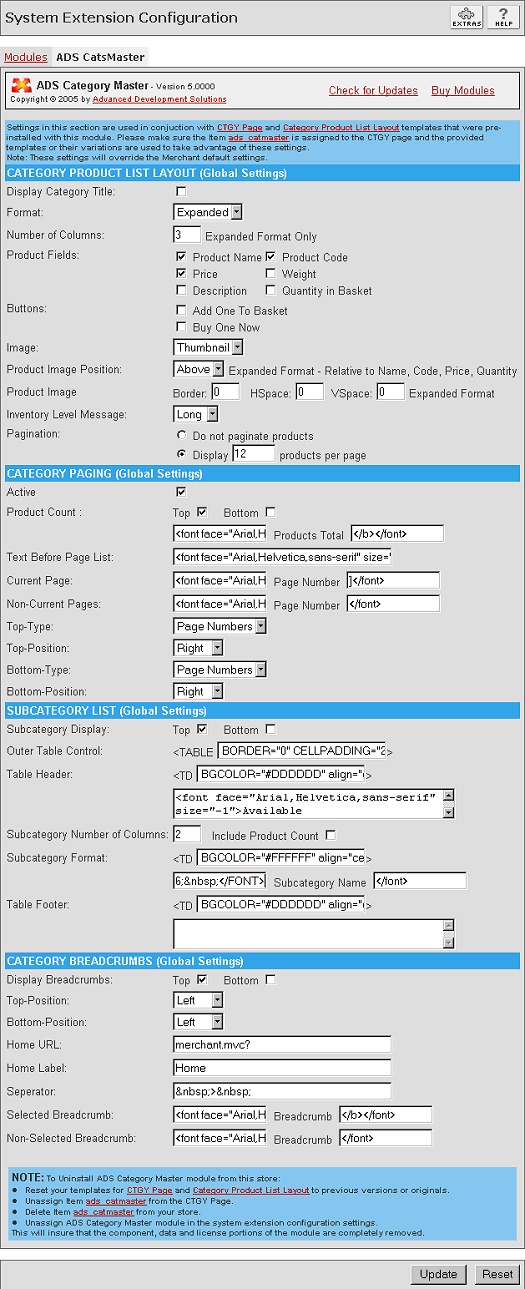
|
