Product
Flags Pro Module Help for
MIVA Merchant v5
Module
Descriptions and Features
 Attract
your shoppers attention
to specific products by
flagging them down as
"New", "Featured",
"Special", etc.
This module is packed
with features like up
to three, administration
defined product flags,
for your each of your
products. Module is automatically
configured with the above
named flags, but can be
easily changed to whatever
you want. You can display
text or icons, for each
of the flags, on any of
the product related screens
such as Category, Product,
Product List and Search.
The module also provides
a Template, for each of
the flags, and Token Items
to display a list of flagged
products based on a specific
Category or All flagged
products. You can display
any of the specific Product
Flag Lists in any of your
MIVA Merchant Pages. You
can even control the number
of products for each list
and how the list is generated,
random or standard order. Attract
your shoppers attention
to specific products by
flagging them down as
"New", "Featured",
"Special", etc.
This module is packed
with features like up
to three, administration
defined product flags,
for your each of your
products. Module is automatically
configured with the above
named flags, but can be
easily changed to whatever
you want. You can display
text or icons, for each
of the flags, on any of
the product related screens
such as Category, Product,
Product List and Search.
The module also provides
a Template, for each of
the flags, and Token Items
to display a list of flagged
products based on a specific
Category or All flagged
products. You can display
any of the specific Product
Flag Lists in any of your
MIVA Merchant Pages. You
can even control the number
of products for each list
and how the list is generated,
random or standard order.
The
ADS Product Flag Pro
Module Features:
- Two
levels of flagged
product display
- Each
assigned product
displays text
or icon flag(s)
in Category,
Product, Product
List and Search
pages. Store
Administrator
controls flag
names, icons
and optional
flag links
to explain
a particular
feature set.
- Display
a flagged
product list,
for each of
the tree flags,
on any Merchant
page based
on the product
flag assignment.
Display flagged
products in
a specific
Category or
All products.
Control number
of products
in each list
and and how
the list is
generated,
random or
standard order.
- Automatic
installation and assignment
of SFNT, PROD, CTGY,
PLST and SRCH pages
with a required item.
- Built-in,
easy to customize
templates for product
list display of each
of the tree flagged
products types.
- Menu-Driven
control for Flag text,
icons and a flag links,
which can be used
to take a customer
to another page explaining
a particular feature
set.
- Easy
flag assignment on
Product administration
pages.
- New in v5.04 - Batch Edit Mode for Product Flag Assignement, makes flag assignement easier then before. You can now assign any of the product flags in one quick step. This feature also includes a search and filter function for products based on the assignment.
- Built-in,
user friendly import
function makes product
flag assignment to
multiple products
quick and easy.
- List
of token items and
item placement suggestions
to make installation
quick and easy.
- Items
can be used on any
of Miva Merchant template
screens. This includes
storefront, category,
product, product list,
search, etc.
- HTML
and Merchant template
scripting knowledge
is required to make
template modifications.
If you do not have
these skills it is
recommended you contact
ADS representative
to get assistance
with template design
and customization.
Sample
Search Results or Product
List sceenshot with various
flags displayed.
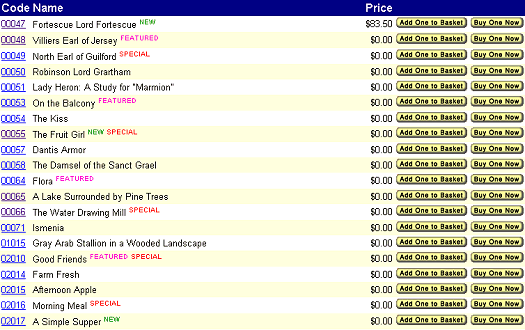
Sample
Strorefront sceenshot
with random three Product
Lists of flagged products.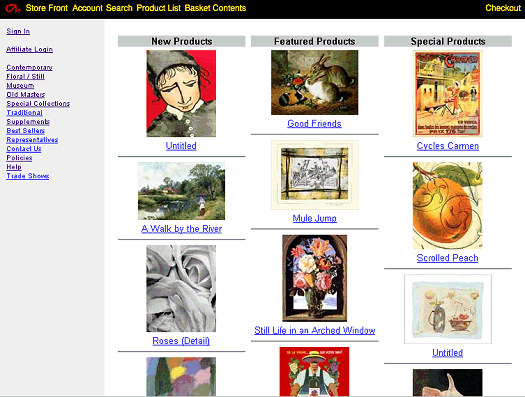
Module
installation and functionality
has the following requirements:
MIVA
Merchant Version 5.0
Settings
and control this module
provides are used in conjunction
with Item "ads-prodflags"
and any Merchant related
templates.
HTML
and template scripting
knowledge is required
to make template modifications.
If you do not have these
skills it is recommended
you contact
ADS representative
to get assistance with
template design and customization.
|
