Give your customers better control of their shopping experience. This module provides a way for them to save their favorite items, with selected attribute options, to the Favorites QuickList. Products can be added to Favorites QuickList from Product, Category, Search, Product List pages or the Entire Basket can be saved, to checkout later. This provides a quick and easy was to order their favorite or frequently bought items, without having to browse the store or search for them, all from one screen. The Favorites list can be sorted by code, title or price, and quickly modified using provided controls. Store developers and managers have complete control over the look and feel of My Favorites QuickList layout using the automatically installed, Store Morph Technology™ templates. This module is ideal for busy and wholesale stores.
The ADS My Favorites QuickList Features:
- Simple Module Installation, Configuration and Controls
- Automatic creation, installation and item assignment of My Favorites Default Page and Product List Layout templates and settings.
- Automatic installation and assignment of My Favorites page required items.
- Automatic modification of existing page and layout templates. All you need to do is insert a text or graphical link to My Favorites QuickList anywhere in your site navigation.
- Module provides complete design control of My Favorites Page using the new Store Morph Technology™ based templates.
- Never worry about making template changes. Module utilizes new version history control.
- Two sample templates are automatically installed for the My Favorites Product List layout.The templates can be further modified to meet your needs.
- Just add a link to My Favorites QuickList anywhere in your template and you are ready to go.
- No template editing required, but is available for advanced users. HTML and template scripting knowledge is required to make template modifications. If you do not have these skills it is recommended you contact ADS representative to get assistance with template design and customization.
- Enhanced User Interface Features and Controls.
- Since Customers are required to be logged in to use this feature, they are automatically taken to the Account Login screen if they click on My Favorites navigation link or try to add items to their Favorites.
- Customers can save their entire basket to Favorites from the basket screen. Product and Attribute/Option information is also saved.
- Add individual items to Favorites from Product, Category, Search and Product List pages. Product and Attribute/Option information is also saved.
- Quickly add multiple selected items, with attributes, and quantities to Basket with just one click.
- Quickly delete multiple selected items from Favorites with just one click.
- Breadcrumb Navigation for My Favorites QuickList.
- Product Pagination with Product Totals, Page Number Links and Previous/Next buttons. Products pagination is controlled through merchant admin interface.
- Quick Favorites product sorting by Product Code, Name or Price in ascending or descending order.
Sample snap shot of My Favorites Quick list page layout and controls:
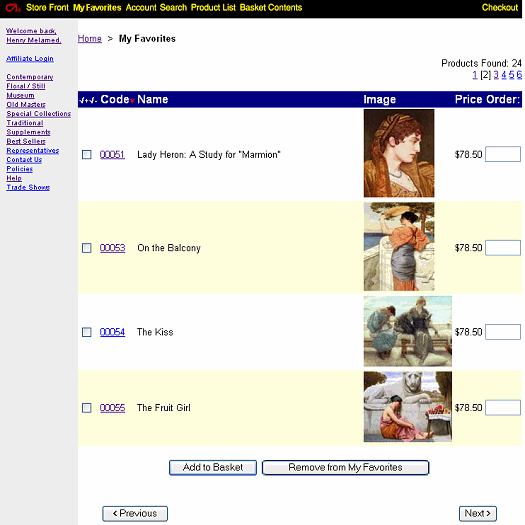
Sample snap shot of Product Page with Add to Favorites button:
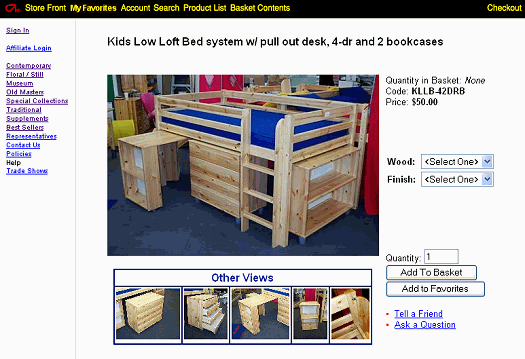
Sample snap shot of Basket page with Save to My Favorites button:

Sample snap shot of a My Favorites Page Template administration Screen:
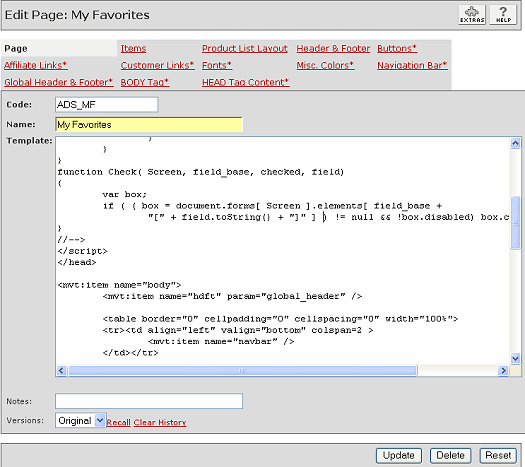
Sample snap shot of a My Favorites Product List Layout Template administration Screen:
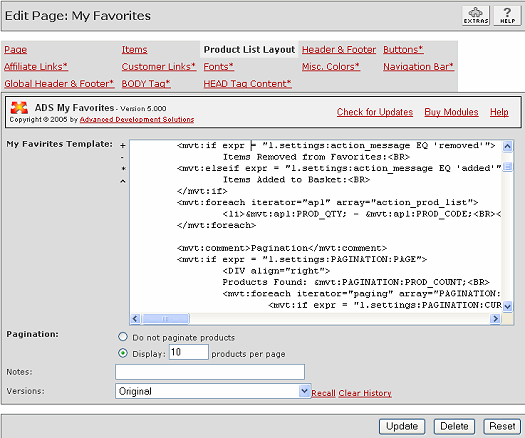
Module installation and functionality has the following requirements:
- MIVA Merchant Version 5.0
- No template editing is required, but is available for advanced users. HTML and template scripting knowledge is required to make template modifications. If you do not have these skills it is recommended you contact ADS representative to get assistance with template design and customization.


