HTML
Merchant Email Notification
Module Help for MIVA Merchant
v5
Module Configuration Options
This
module provides template
based control of the features.
Accessing
the configuration screen:
- Open
the "Stores"
branch.
-
Click on the plus
beside the store name.
- Click
on " Order Fulfillment
Configuration"
link.
-
Click the "ADS
HTML Merchant Email
Notification"
tab at the top of
the page.
-
The Configuration
includes an HTML Email
Template and settings
which are automatically
created, when the
module is initially
installed.
- See
the Template
Layout Section
for details on customizing
the provided template.
Below
is a screen shot of HTML
Merchant Notification
Email settings.
(Mouse
over the various settings
and options to get more
information):
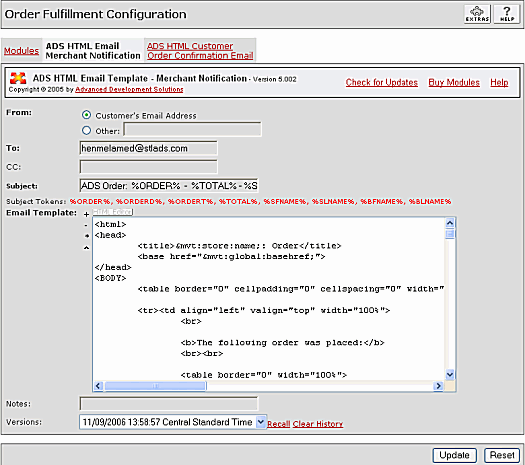
|
